



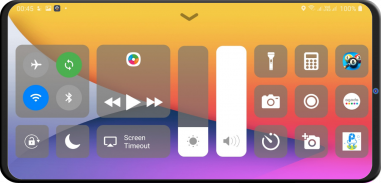






Control Center iOS 14 - Swipy

Description of Control Center iOS 14 - Swipy
Control Center iOS 14 - Swipy gives you instant access to the Camera, Clock, Torch, Wi-fi, Bluetooth and more settings.
- Virtual Volume button, quick touch to change volume and change sound mode
- Easy touch to open your favorite application
- Go to setting very quick with a touch
- Easy to take screenshot and record screen
- To Open Smart Control Center: Swipe up, swipe down, swipe right or swipe left from the edge of screen.
- To Close Smart Control Center: Swipe up, swipe down, swipe right, swipe left or tap the top of the screen, or press the Back button.
Quickly change settings and open apps:
With Control Center iOS 14, you can quickly access multiple settings and apps.
- Airplane Mode: Use Airplane Mode to instantly turn off Bluetooth, Wi-Fi, and cellular connections on your android device.
- Wi-Fi: Turn on Wi-Fi to browse the web, stream music, download movies, and more.
You can also go to Wi-Fi settings by long press on Wi-Fi icon.
- Bluetooth: Connect to headphones, car kits, wireless keyboards, and other Bluetooth-enabled devices.
You can also go to Bluetooth settings by long press on Bluetooth icon.
- Do Not Disturb: Silence calls, alerts, and notifications that you receive while your device is locked.
- Portrait Orientation Lock: Keep your screen from rotating when you move your device.
- Adjust brightness: Adjust the brightness of your display from any screen.
Long press on brightness item for more settings
- Adjust volume: Adjust media volume and all other volume types when you long press on audio item.
- Flashlight: The LED flash on your camera doubles as a flashlight, so you can get extra light when you need it.
- Alarms and Timer: Set an alarm, timer, or stopwatch, or check the time in another country or region.
- Calculator: Tap numbers and functions in Calculator, just like a standard calculator.
- Camera: Never miss a moment to take a picture with quick access to your camera.
- Control audio: From here, you can quickly play, pause, and control volume of your favorite song, podcast, and more.
- Screenshot: Capture screen (Only support android 5.0 and above)
- Record Screen: Record any action on your phone. (Only support android 5.0 and above)
- You can change color of bar with your favorite color, totally free
- Change position of the bar (left, right, bottom)
- Change size of bar (width, height)
- Change opacity of bar
- Add or remove apps or controls on the Control Center iOS 14
- If you like Control Center iOS 14 - Swipy please review and give us 5 stars
- If you have any problem with this app please give us feedback for your problem, we will fix it quickly
- Please email for us if you want send request function
- CAMERA to turn on Flashlight, not take a photo.
- We never publicly disclose any personal or sensitive user data related to financial or payment activities or any government identification numbers, photos and contacts, etc.
Thank you for using our application!


























